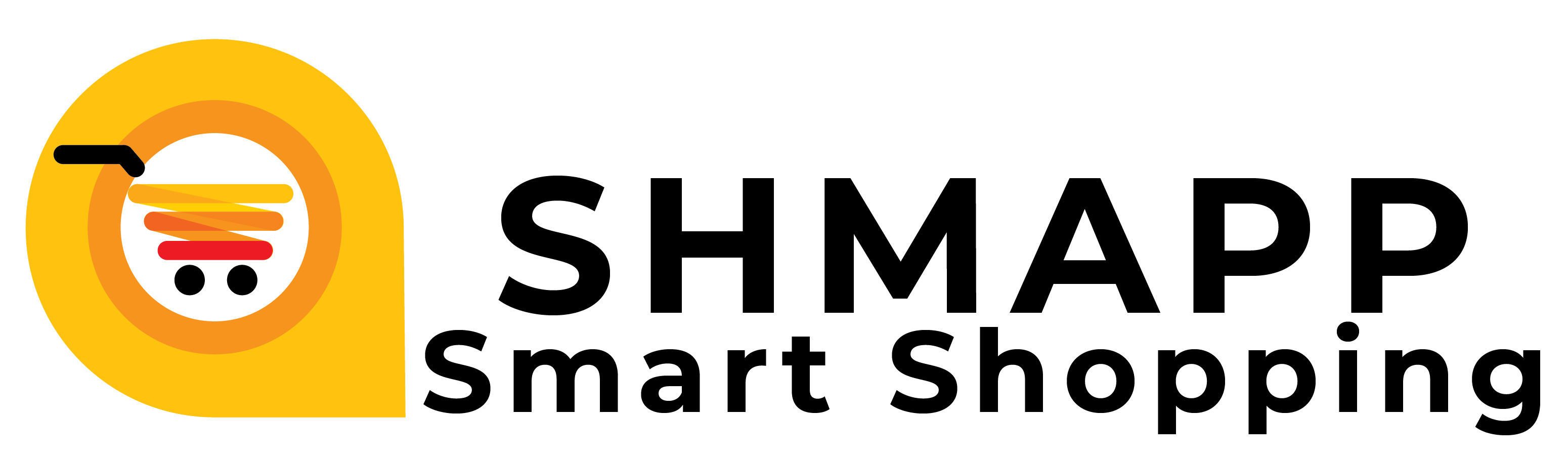How to Choose Work Area Network Cable Faceplate Locations?
>> What is the Work Area?
The work area is the space inside a building where employees, building occupants, or system users work and use their communication equipment. This is also the area where the horizontal communication cables are terminated.
Work area usually includes the user communication equipment such as computers, phones, modems, and data terminals.
>> Where should the work area be located?
Work area locations can be placed in any useable square footage in a building or on a building floor. Careful consideration must be given when planning locations in a building.
Each employee is normally assigned one work area location for performing his work duties. This location is typically an office or cubicle. Industry planning guidelines recommend allocating a minimum of 100 sq feet of useable floor space per location. Industry cabling standards also require that a minimum of two approved media types be installed to each location.
>> Where should network cable faceplates be located?
Industry cabling standards require that each location be provided with a minimum of one work area outlet location. A outlet location is usually a faceplate supporting two or more modular outlets/connectors.
Each outlet of connection must terminate one approved type of horizontal media. Therefore, each location must be supported by a minimum of two modular outlets/connectors and two approved horizontal cables.
Work area outlets can be placed in different locations for each area. The exact location is usually a function of the horizontal pathway connecting the area to the Telecom Room (TR). Work area outlet locations can be installed in any of the following areas.
1. On the wall
2. On the floor
3. On a power pole
4. On the modular furniture
Work area outlets are usually mounted on the wall when above ceiling or conduit distribution systems are used for horizontal cable distribution.
They are usually mounted on the floor when underfloor ducts, cellular floor, or access floor systems are used for horizontal cable distribution.
They are usually mounted on power poles when above ceiling or cable tray distribution systems are used for horizontal cable distribution.
They are usually mounted on modular furniture when there are no walls or floor available.
>> How to add cable faceplates
If you run cable through walls, you can end the cable run at the wall using an Ethernet socket that is attached to the wall with a faceplate. Then, you just need to run a small piece of cable from the computer to the faceplate.
You can buy multi-outlet faceplates, which you’ll need in the room that contains the concentrator.
To use a faceplate to create an Ethernet socket, pull the cable through the hole in the wall and use a cable stripper to remove about an inch of insulation from the cable. If the cable is a patch cable, cut off the connector first.