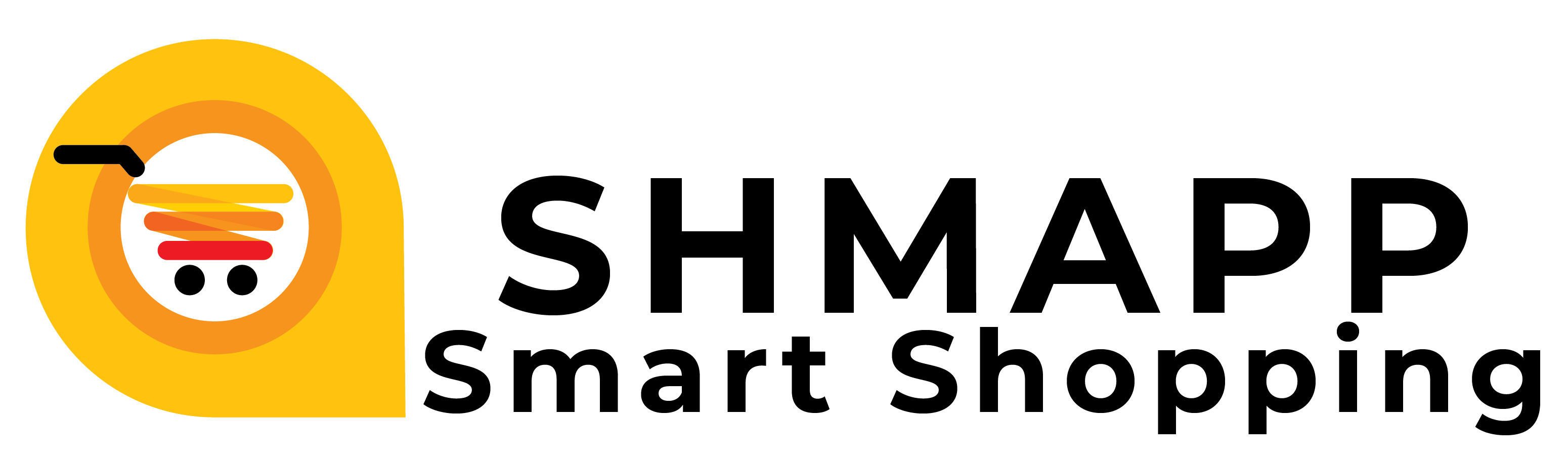Small Business Web Design – Five Common Mistakes to Avoid
If getting customers to visit your website is your first challenge, getting the customer to look around is your second. Your site’s basic design, layout, and content can be the difference between a sale and losing a customer to the back button. Whether you are looking to build a website from scratch or thinking about updating a current site, here is a list of five design no-no’s that are sure to drive most of your customers away.
1) Flash Introductions
In addition to being terrible for search engine optimization, modern web surfers loathe the Flash introduction. Intro animations are mostly (and thus expected to be) a barrier between a customer and the information for which s/he is searching. Even if your introduction contains relevant information or offers a skip button, trash the Flash!
Flash animations can be a useful tool, however, if your product or service is best described with an audio-visual medium. If you know your animation helps educate your customer on your product or service, link to it on your home page, but avoid requiring a customer to watch or listen before moving on to a different page.
2) Automatic Sound or Videos
If you must have music or a video on your homepage, make sure the customer is given the option to view or listen. NEVER have the sound or video play automatically, even if you have a “turn off” button in plain sight. In my opinion, these are the two most common violations of netiquette (that’s etiquette for the internet) and will send your customers searching for the back button, not the off button!
3) Stock Photography
We’ve all seen the picture of the smiling telephone operator waiting to take our call, but she sticks out like a sore thumb on a small business’ website. Simply put: stock photography is cold and impersonal, not the image you want to portray to your customers.
So what’s the solution to filling all of that empty space on your website? A digital camera! Take pictures of your office, team members, storefront, showroom, warehouse, etc. These pictures 1) show you are a real company, not just a website and 2) give your customers the feeling they are dealing with actual hardworking people like themselves.
If you are worried about the quality of the photos you can take with your own equipment, hiring a photography student from a local college can be an inexpensive way to make the photos on your website look more professional. If money is less of an issue, a professional photographer could get the work done in an afternoon.
4) Images of Text, Instead of Text
You should not encounter this problem if you are starting from scratch (if you do, change designers!), but I still come across dozens of small business websites each month that have images of text instead of text. This is the biggest search engine optimization (SEO) mistake that can be made. Period. If you have a website that has nothing but images, you are way past due for an upgrade!
In addition to being an SEO problem, images of text prevent customers from copy and pasting phone numbers or addresses and other useful information, but mostly it just looks dated and unprofessional.
5) Clean is King
Simple, clean designs are the new dominating design force on the web. Many of the most visited websites on the web have mostly while backgrounds, text, and a header and footer. Take a closer look at some of your favorite websites, you’ll notice they are deceptively simple!
How do you apply this simple design principle? Avoid black backgrounds, harsh color palettes, or graphics-intensive designs. This way, your content becomes king, not your design.
Bonus tip: Do your customers visit a physical store or office? If so, adding a picture of the outside of your building to the “contact us” page can help your customers quickly identify your building and avoid getting lost or missing your business all together.